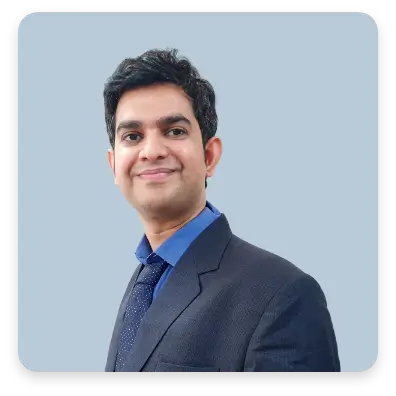Have you ever wondered how your favorite Android apps are created?
They’re made using a variety of tools and technologies.
Tools and technologies play a crucial role in building the functionality and design of Android apps, ensuring they meet user needs effectively.
This guide will give you a glimpse into Android app development, helping you understand the tools and technologies that power your favorite apps.
Looking for a trusted App Development Agency to bring your app ideas to life?
Schedule a FREE consultation session with experts at LAD now!
Android Studio
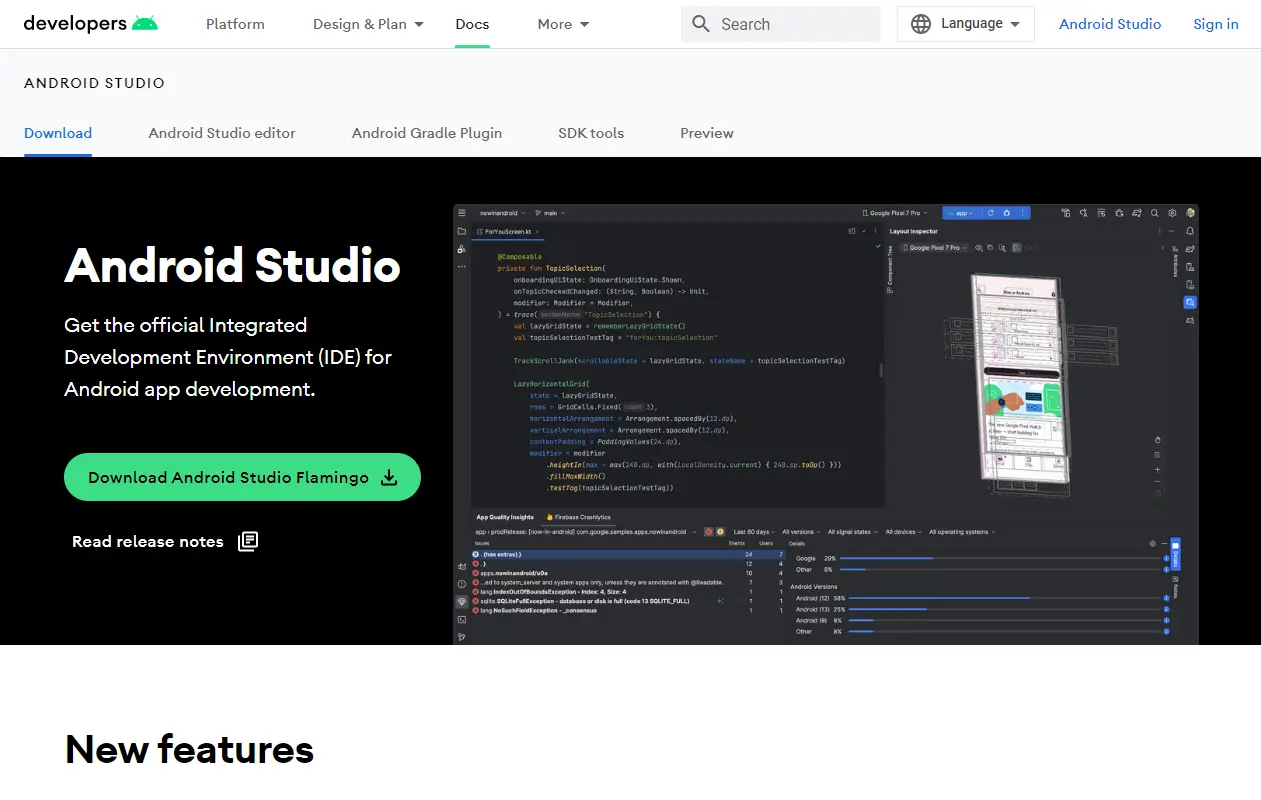
Android Studio is the official Integrated Development Environment (IDE) for Android app development.
It offers a comprehensive set of tools and features designed specifically for building Android apps. With Android Studio, developers can write code, debug, and test their applications efficiently.
Pros
Feature-rich: Android Studio comes packed with features that make app development easier, such as code templates, a visual layout editor, and a robust debugger.
Integration: It integrates seamlessly with the Android SDK, allowing developers to access a wide range of libraries and tools to enhance their apps.
Performance: Android Studio is optimized for performance, ensuring that developers can build apps that run smoothly on Android devices.
Cons
Resource-intensive: Android Studio can be resource-intensive, requiring a relatively powerful computer to run smoothly.
Steep learning curve: For beginners, Android Studio’s extensive features can be overwhelming, leading to a steep learning curve.
Compatibility: Android Studio’s compatibility with older Android devices and versions of the Android operating system can sometimes be a challenge, requiring developers to adapt their apps accordingly.
Frameworks and Libraries
Android app development is made more efficient and streamlined with the use of various frameworks and libraries. These tools provide developers with pre-built components and functionalities, speeding up the development process and improving overall app quality.
Flutter
Flutter is a popular open-source UI software development kit created by Google. It allows developers to build natively compiled applications for mobile, web, and desktop from a single codebase.
Flutter’s hot reload feature enables developers to see changes in real-time, making the development process faster and more interactive.
React Native
Developed by Facebook, React Native is a framework that enables developers to build mobile applications using JavaScript and React. It allows for the creation of cross-platform apps that have a native look and feel.
React Native’s component-based structure and reusable code make it a popular choice for developers looking to build apps for both iOS and Android platforms.
Firebase
Firebase is a comprehensive mobile development platform provided by Google. It offers a wide range of tools and services to help developers build high-quality apps, including real-time databases, authentication, analytics, and cloud storage.
Firebase’s integration with other Google services and its easy-to-use interface make it an attractive option for developers looking to add powerful features to their apps.
Testing Tools
Testing is a crucial part of the app development process, ensuring that the app functions as intended and provides a great user experience. There are several tools available for different types of testing in Android app development.
Unit Testing
Unit testing is the process of testing individual units or components of the app to ensure they work correctly. Popular tools for unit testing in Android development include JUnit and Mockito.
JUnit is a widely used framework for writing and running unit tests in Java. Mockito is a mocking framework that allows developers to create mock objects for testing.
UI Testing
UI testing involves testing the app’s user interface to ensure it looks and behaves as expected. Espresso and UI Automator are two popular tools for UI testing in Android development.
Espresso is a testing framework provided by Google that allows developers to write concise and reliable UI tests. UI Automator is another testing framework that allows developers to create functional UI tests across different apps.
Performance Testing
Performance testing is used to test the app’s performance under various conditions, such as high load or limited resources.
Android Profiler, a tool built into Android Studio, is commonly used for performance testing. It allows developers to monitor the app’s CPU, memory, and network usage in real-time, helping them identify and fix performance issues.
Deployment
After completing the development and testing phases, the next step is to deploy the Android app to the Google Play Store. This involves preparing the app for release and uploading it to the Play Store for users to download and install.
Google Play Console
The Google Play Console is the primary platform for deploying Android apps to the Play Store. It provides developers with a range of tools and features to manage the app’s listing, track performance metrics, and monitor user feedback.
Developers can use the Play Console to create a release, upload the app bundle or APK, set pricing and distribution options, and publish the app to the Play Store.
App Signing
Google Play App Signing is a feature that helps developers securely manage their app signing keys. By opting in to app signing, developers can let Google manage their app signing key, which helps prevent key loss and makes it easier to release updates to their app.
Beta Testing
Before releasing the app to the general public, developers can use the Play Console to conduct beta testing. This allows them to gather feedback from a select group of users and identify any issues or bugs before releasing the app to a wider audience.
Conclusion
Crafting successful Android apps requires a solid foundation of tools and technologies. These resources not only streamline the development process but also inspire creativity and innovation.
Ready to start an app development project?
Get in touch with us to start building your next big app!