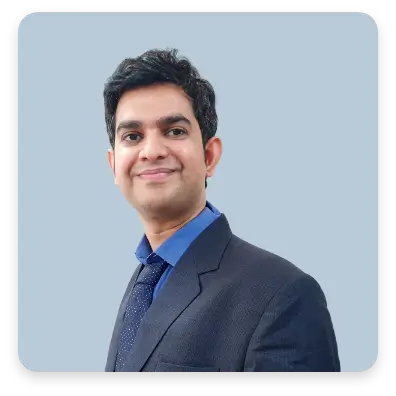Having a professional website is a must for any business, since it can showcase your products or services 24/7 and attract potential customers.
However, building a website can seem daunting, especially with so many website building platforms available.
To make things easier, you can pick the most popular one, which is WordPress.
After all, this platform wouldn’t be so popular without good reasons, right?
To shed light on the matter, this article will explain the benefits of using WordPress for your business.
From its ease of use and active community, to its powerful features.
Let’s get started!
14 Benefits of Building WordPress Website for Your Business
Here are 14 reasons why building your business website with WordPress is a smart move:
1. User-Friendly and Easy to Manage
WordPress provides an intuitive interface and user-friendly dashboard which makes it easy to navigate, even for beginners.
Therefore, you can build your dream website without needing to write a single line of code!
You can also add content, manage pages, and customize your website effortlessly, which allows you to focus on what truly matters – running your business.
This benefit translates into significant savings for your business too! Because, you don’t need to hire expensive developers for basic website updates and maintenance.
To experience the user-friendliness of WordPress, simply sign up for a hosting account and install WordPress.
Once done, explore the dashboard and familiarize yourself with the menus and options.
You’ll find it surprisingly intuitive and straightforward.
2. Cost-Effective
WordPress lets you build a professional website without breaking the bank.
It is possible since WordPress is an open-source software, which means it’s free to use and modify.
Moreover, it offers a wide range of free themes and plugins that provide essential functionalities and designs for your site.
Anyway, there are two types of WordPress, which are WordPress.org and WordPress.com.
Both of them offer different cost model:
- WordPress.com: This is a free, hosted platform with limited customization and functionality. While it might seem like the cheaper option, it comes with restrictions on monetization and plugin usage, which can hinder your business in the long run.
- WordPress.org: This is the self-hosted version, which requires separate hosting and domain name registration. While there are associated costs, it offers far greater flexibility, control, and customization options, making it a more cost-effective choice for businesses in the long run.
So, which one should you choose? If you just want to learn and get familiar with WordPress, then WordPress.com is the right choice (since it’s free).
However, if you want to build a professional WordPress site for your small business, then WordPress.org is the better choice, since it offers more features and customization options.
3. SEO-Friendly
Another benefit of WordPress is its SEO-friendliness.
SEO (Search Engine Optimization) is the process to improve a website’s visibility in search engines.
In other words, WordPress can help your site to be discovered in the search engine results page.
What makes WordPress SEO-friendly?
Here are the reasons:
- Clean and optimized code: WordPress uses clean code that search engines can easily understand and crawl.
- Easy content management: The user-friendly interface allows you to create SEO-friendly content with relevant titles, meta descriptions, and headings.
- SEO plugins: A vast library of SEO plugins like Yoast SEO is available to help you optimize your content and website structure further.
Remember, SEO is an ongoing process, so you can’t solely rely on WordPress on getting your website ranks on Google.
However, WordPress provides the foundation and tools to get you started on the right track.
4. Wide Range of Themes
A theme is like a pre-designed layout that determines the overall look and feel of your website.
Thankfully, another advantage of WordPress is a vast library of free and premium themes, which caters to lots of industries.
This is important. Because, among the diverse range of themes, you can find the one that perfectly reflects your brand identity and resonates with your target audience.
To pick the right theme, make sure to consider your target audience, brand personality, and your desired functionalities.
For example, a photography business might choose a theme with a clean, minimalist design to showcase its visual elements, while a restaurant might prioritize a theme with features like online ordering and reservation.
5. Extensive Plugin Library
Imagine wanting to add a contact form, online store, or appointment booking system to your website – with WordPress, it’s as easy as installing a plugin!
Plugins are software that extend the functionality of your website, which means they allow you to add specific features and capabilities without needing to write any code.
With thousands of free and premium plugins available in the WordPress plugin directory, it’s important to choose the ones that suit your specific needs.
Don’t get overwhelmed by the options! Start by identifying your core needs and goals for your website.
For instance, if you want to collect leads through your website, you’ll need a contact form plugin like WPForms.
But if you want to sell products online, install an eCommerce plugin like WooCommerce.
With that being said, try to avoid installing too many plugins, as they can slow down your website’s performance.
Prioritize the essential functionalities and choose plugins from reputable developers with good reviews and active support.
6. Secure and Reliable
Security and reliability is another advantage of WordPress you shouldn’t miss out on.
It offers regular security updates that address potential vulnerabilities.
Additionally, it also encourages users to adopt best practices like using two-factor authentication and keeping plugins and themes up-to-date.
To secure your website in WordPress, you can also do the following:
- Stay updated: Always keep your WordPress core, themes, and plugins updated to the latest versions. Because, updates often include security patches to prevent online threats.
- Use strong passwords: Use unique and complex passwords for your WordPress admin login and hosting accounts.
- Install security plugins: Utilize reputable security plugins like Sucuri or WordFence to monitor your website for suspicious activity, block malicious attempts, and provide additional security measures.
7. Suitable for Different Website Types
Whether you’re crafting a personal portfolio, launching an eCommerce store, or building a complex business website, WordPress will cater to your needs.
Here’s how WordPress empowers you to build various website types:
- Themes and plugins: Choose a theme that aligns with your desired website style, and utilize relevant plugins to add specific functionalities, like contact forms, booking systems, or online shopping carts.
- Post types and custom post types: WordPress goes beyond basic pages and posts. So, you can create custom post types based on specific needs, like showcasing products in an eCommerce store or displaying testimonials on a service-based website.
8. Mobile Responsive
Ensuring your business site looks great and functions seamlessly across all devices is essential.
Thankfully, mobile-friendliness is one of the benefits of WordPress.
Most modern WordPress themes are inherently responsive, which means they automatically adjust their layout to fit various screen sizes.
To make it even better, you can also implement the following:
- Use mobile-friendly plugins: Some plugins provide features to enhance your website’s mobile experience, such as optimizing images, or testing mobile responsiveness. Try checking plugins like Smush and WPTouch.
- Prioritize mobile usability: During website development, prioritize clear navigation, readable text sizes, and easy-to-click buttons. These will ensure a seamless user experience on mobile devices.
Leveraging the mobile-friendly nature of WordPress, you can reach your audience regardless of the device they use.
It might lead to greater engagement and business growth.
9. Large and Supportive Community
One of the greatest advantages of WordPress lies in its vibrant and supportive community.
This vast network of users, developers, and enthusiasts provides invaluable resources and assistance, which can help you to solve any challenges you might encounter while building and managing your website.
Whether you’re seeking guidance on a plugin feature or looking for clarification on WordPress best practices, the community is a treasure trove of information and insights.
The WordPress community is readily accessible through various channels, such as:
- Official WordPress Forums: This is a dedicated platform for WordPress users to seek help, share experiences, and engage in discussions.
- WordPress.org Documentation: The official website offers comprehensive documentation covering various aspects of WordPress usage, providing a wealth of self-learning resources.
- Local meetups and online communities: Numerous local WordPress meetups and online communities also exist, offering opportunities to connect with fellow users and enthusiasts in your region.
10. Open-Source Flexibility
WordPress is open-source software, which means the source code is freely available for anyone to access, modify, and distribute.
This open-source nature can provide several benefits for you, such as:
- Customization freedom: You can customize the core functionality of WordPress or develop custom plugins to fit your business needs. This level of customization is often limited with closed-source platforms.
- Future-proof your website: Since WordPress is not controlled by a single entity, you’re not reliant on their decisions for future development. The open-source model ensures the platform’s continuous evolution and innovation.
11. Perfect for Blogging
Blogging is a powerful tool for businesses to connect with their target audience and drive website traffic.
And WordPress has become one of the best platforms for bloggers worldwide.
Here’s why WordPress shines as a blogging platform:
- User-friendly interface: Creating and managing blog posts is effortless, even for beginners. The intuitive interface allows you to focus on crafting compelling content without getting bogged down by technical complexities.
- Flexible content creation: WordPress goes beyond basic text posts. You can easily embed images, videos, and other multimedia elements to enrich your content.
- SEO-friendly features: Built-in features and powerful SEO plugins will help you to optimize your blog posts for search engines.
To make your blog even more attractive, you can add functionalities through plugins, such as managing comments, integrating social media sharing buttons, or adding email subscription forms to capture leads.
12. Easy Integration with Other Tools
You can integrate WordPress with other essential tools you use to run your business, which eventually will streamline your workflow and enhance your productivity.
This is a crucial advantage, because you’ll be able to automate tasks, add more functionalities, and eliminate the need for manual efforts by connecting relevant tools to your website.
So, what are examples of tools that can be easily integrated into WordPress?
Here are some of them:
- Email marketing: Mailchimp and Constant Contact
- E-commerce: WooCommerce and Easy Digital Downloads
- Analytics: Google Analytics and MonsterInsights
- Payment gateways: PayPal and Stripe
- Social media: Facebook, Instagram, and Twitter
- CRM (Customer Relationship Management): HubSpot and Salesforce
You can integrate your site with those tools using plugins or API (Application Programming Interfaces).
13. Scalable to Fit Growing Business
As your business grows, your website needs to adapt alongside it.
Thankfully, WordPress is built to scale, ensuring your website can accommodate increasing needs without compromising its performance.
Why does scalability matter? Because it ensures your website can handle more visitors, more complex functionalities, and changing needs in the future.
For example, you can choose a WordPress hosting plan that aligns with your website’s traffic and resource requirements.
Simply upgrade your plan to fit the increased demand.
The themes and plugins can also support your business to scale.
That’s why you should only install features that are necessary as your business site expands.
14. Complete eCommerce Functionality
Thinking of setting up an online store? WordPress can be your companion, since it can turn your website into a fully functional eCommerce platform.
Here’s how WordPress helps you do it:
- WooCommerce Plugin: This plugin can transform your WordPress website into an online store instantly. It also consists of features that will help you manage products, inventory, shipping, and payment.
- Wide range of eCommerce themes: You can choose a theme designed for eCommerce websites. Hence, you’ll get a visually appealing and user-friendly online store.
While WordPress offers a cost-effective entry point for eCommerce, it’s important to consider factors like transaction fees associated with payment gateways and the ongoing effort required to manage your online store.
Conclusion
As you’ve seen, WordPress can help you build a website that not only looks great but also functions effectively to achieve your business goals.
From user-friendly interface to seamless integration capabilities, WordPress offers a compelling platform to establish a strong online presence.
However, facing the complexities of web development and design can be overwhelming.
If you’re seeking expert guidance to harness the full potential of WordPress for your business, London App Development can be your trusted partner.
London App Development has a proven track record of success, delivering over 450 web projects with a remarkable 92% customer satisfaction rate.
Our team will help you build a stunning website that drives results for your business.
Ready to leverage the power of WordPress?
Don’t hesitate to send us a request!