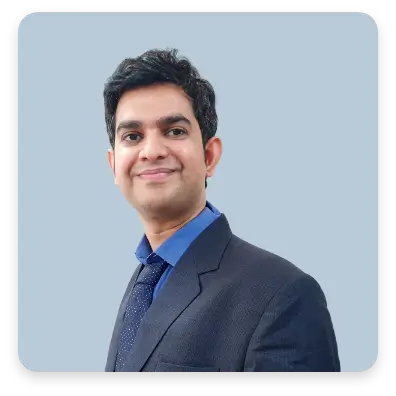The demand for tracker apps has witnessed a significant surge.
These applications serve a variety of purposes, from monitoring mobile devices for security reasons to tracking the location of loved ones.
Celltracker.io is one such app that has gained popularity for its robust features and user-friendly interface.
If you want to create a tracker app similar to Celltracker.io, this step-by-step guide will help you navigate the essential stages of CellTracker-like app development.
What is Cell Tracker io?
CellTracker is a free mobile tracking application that enables users to monitor SMS, calls, location, photos, browser history, as well as activities on WhatsApp, Facebook, Skype, Telegram, Snapchat, and Instagram.
Overview of Features
CellTracker.io is a multifaceted tracker app designed for Android devices, providing users with a variety of tracking features.
Its capabilities include real-time GPS tracking, call and SMS monitoring, social media tracking, and geofencing.
This wide array of features makes it suitable for parents, employers, and individuals concerned about the security of their mobile devices.
User-Friendly Interface
One of the standout aspects of Celltracker.io is its user-friendly interface.
The app is designed to be intuitive, allowing users to navigate through its features effortlessly.
The straightforward design ensures that both tech-savvy individuals and those less familiar with mobile applications can easily access and utilize its functionalities.
Core Features of Celltracker.io
Real-Time GPS Tracking
Celltracker.io enables users to track the location of a target device in real-time.
This feature is particularly useful for parents wanting to keep tabs on their children’s whereabouts or employers monitoring the movement of company-owned devices.
Call and SMS Monitoring
The app provides detailed insights into call logs and text messages, giving users the ability to monitor communication activities on the target device.
This feature is invaluable for parents concerned about their children’s contacts or employers, ensuring proper use of company resources.
Social Media Tracking
Celltracker.io goes beyond basic tracking by offering social media monitoring.
Users can track activity on popular platforms, ensuring a comprehensive view of the device’s digital interactions.
This feature is essential for safeguarding against online threats and maintaining a secure online environment.
Geofencing
Geofencing allows users to set up virtual boundaries and receive notifications when the target device enters or exits specified areas.
This is a powerful tool for parents who want to ensure their children’s safety or employers monitoring employees’ adherence to designated work areas.
Privacy and Security Features of Cell Tracker App
Data Encryption
Celltracker.io prioritizes the security of user data.
The app employs robust encryption methods to safeguard sensitive information, providing users with confidence in the app’s commitment to privacy.
User Control
Recognizing the importance of user privacy, Celltracker.io allows users to customize settings and control the extent of tracking.
This transparency ensures that users have agency over their personal information, fostering trust in the app.
10 Steps to Build An App Like CellTracker.io
Define Your App’s Purpose and Features
Before diving into the development process, clearly define the purpose of your tracker app.
Determine the specific features you want to include, such as GPS tracking, call and SMS monitoring, and geofencing.
Consider whether your app will be geared towards parental control, employee monitoring, or personal security.
Research Legal and Ethical Considerations
Tracking apps deal with sensitive information, and it’s crucial to understand and adhere to legal and ethical guidelines.
Familiarize yourself with data protection laws, privacy regulations, and obtain the necessary permissions for collecting and using user data.
Implement strict security measures to protect user information and ensure compliance with relevant standards.
Choose a Platform
Decide whether your tracker app will be available on iOS, Android, or both platforms.
Each platform has its development requirements and guidelines.
Consider your target audience’s preferences and each platform’s market share to make an informed decision.
Design the User Interface (UI) and User Experience (UX)
Create an intuitive and visually appealing UI/UX design.
Focus on simplicity and functionality to provide users with a seamless experience.
Pay attention to the layout, navigation, and overall aesthetics to enhance user engagement.
Consistent branding and easy-to-understand icons contribute to a positive user experience.
Implement GPS Tracking
GPS tracking is a core feature of tracker apps.
Integrate a reliable and accurate GPS tracking system that allows users to locate the target device in real-time.
Ensure that the tracking feature operates efficiently without consuming excessive battery or data.
Develop Communication Features
Implement features for call and SMS monitoring, as per the app’s purpose.
This could include call logs, text message history, and even real-time monitoring.
Maintain a balance between providing comprehensive information and respecting user privacy.
Integrate Geofencing
Geofencing allows users to set virtual boundaries and receive notifications when the target device enters or exits a specified area.
Implement this feature securely, respecting privacy concerns and providing users with control over their geofencing settings.
Ensure Data Security
Prioritize data security to build trust with your users.
Use encryption methods to protect sensitive information, and regularly update your app to patch any security vulnerabilities.
Clearly communicate your app’s privacy policy to users and obtain their consent for data collection and usage.
Test Rigorously
Conduct thorough testing to identify and fix bugs, ensuring the app functions smoothly across different devices and operating systems.
Test the app’s security measures to safeguard against potential breaches.
Launch and Market
Once your tracker app is ready, launch it on the chosen platforms.
Develop a comprehensive marketing strategy to increase visibility and attract users.
Leverage social media, online advertising, and partnerships to promote your app effectively.
Conclusion
Creating a tracker app like Celltracker.io involves careful planning, ethical considerations, and robust development.
Focusing on user experience, implementing essential features, and ensuring data security, you can build a successful tracker app that meets the needs of your target audience while respecting privacy and legal standards.