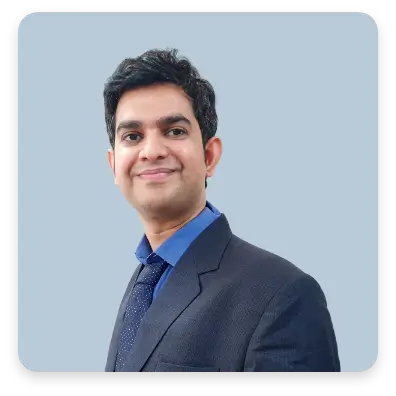Thinking about developing an inventory management app but unsure about the costs involved?
How can digital agencies and CTOs accurately budget for such a crucial tool?
Explore the breakdown of app development costs, from essential features to ongoing maintenance.
Learn how to plan your budget effectively and ensure your app delivers maximum value.
Find out how to make every penny count.
Looking for the best mobile app development company to bring your ideas to life?
Sign up for a FREE 30-minute consultation with experts at LAD now!
What is an Inventory Management App?
An Inventory Management App is a software application designed to help businesses manage their inventory more efficiently.
These apps are used to track inventory levels, orders, sales, and deliveries.
They can also help create work orders, manage warehouse processes, and monitor stock across multiple locations.
What Is the Typical Cost to Build an Inventory Management App?
The cost of developing an inventory management app typically ranges from £9000 to £60,000, with an average cost of £35,000.
- Basic Inventory Management App: £9000 to £15,000
- Mid-Range Inventory Management App: £15,000 to £35,000
- Advanced Inventory Management App: £35,000 to £60,000 or more
What Factors Influence the Cost of Building an Inventory Management App?
The cost of building an inventory management app is influenced by a variety of factors, each contributing to the overall expense in different ways.
Here are the primary factors to consider:
1. Features and Functionality
Basic Features: Inventory tracking, order management, barcode scanning, stock alerts.
Advanced Features: Multi-location management, integration with other systems (e.g., ERP, CRM, e-commerce), demand forecasting, batch and serial number tracking, advanced reporting and analytics, user roles and permissions.
2. Design and User Experience (UI/UX)
Basic Design: Simple and functional interface.
Advanced Design: Custom, high-end design focused on enhancing user experience, which can involve more time and expertise.
3. Development Team
Freelancers: Typically more cost-effective but might have limitations in expertise and resources.
Small Development Agencies: Mid-range cost, offering a balance between expertise and cost.
Large Development Firms: Higher cost but with extensive experience, resources, and the ability to handle large and complex projects.
4. Technology Stack
Front-End Development: Technologies like React, Angular, or Vue.js.
Back-End Development: Technologies like Node.js, Django (Python), Ruby on Rails, or Java.
Database: SQL databases (MySQL, PostgreSQL) or NoSQL databases (MongoDB).
Mobile Development: Native (Swift, Kotlin) or cross-platform (React Native, Flutter).
5. Integration with Other Systems
ERP Systems: Integration with enterprise resource planning systems for comprehensive business management.
CRM Systems: Integration with customer relationship management systems.
E-commerce Platforms: Integration with platforms like Shopify, Magento, or WooCommerce.
Accounting Software: Integration with accounting tools like QuickBooks or Xero.
6. Geographical Location
North America and Western Europe: Higher development costs due to higher labor rates.
Eastern Europe, Asia, Latin America: Lower development costs while still offering skilled developers.
7. Development Time and Complexity
Simple Apps: Faster to develop, lower cost.
Complex Apps: More time-intensive, higher cost due to the need for more advanced features and integrations.
8. Maintenance and Updates
Ongoing Costs: Regular updates, bug fixes, and new features to keep the app functional and relevant.
9. Security Requirements
Basic Security: Essential security measures to protect user data.
Advanced Security: Comprehensive security features, including data encryption, multi-factor authentication, and compliance with industry standards (e.g., GDPR, HIPAA).
10. Testing and Quality Assurance
Basic Testing: Ensuring the app functions as expected.
Comprehensive Testing: Extensive testing to identify and fix bugs, ensure performance, and provide a smooth user experience.
11. Scalability
Initial Build: Costs associated with building the app to handle current needs.
Future Scalability: Additional costs to ensure the app can scale with growing business needs.
12. Customisation and Personalisation
Out-of-the-Box Solution: Less costly, faster to implement.
Custom-Built Solution: Higher cost due to the tailored approach to specific business requirements.
How Long Does It Take To Build an Inventory Management App?
Planning and Requirements Gathering
- Understanding the business needs
- Defining features and functionality
- Creating a project roadmap
- Timeframe: 2-4 weeks
Design
- User Interface (UI) and User Experience (UX) design
- Wireframing and prototyping
- Timeframe: 4-6 weeks
Development:
Front-end development
Back-end development
Database design and integration
Timeframe:
Basic App: 3-6 months
Mid-Range App: 6-9 months
Advanced App: 9-12+ months
Testing and Quality Assurance:
- Functional testing
- Performance testing
- Security testing
- User acceptance testing (UAT)
- Timeframe: 4-8 weeks
Deployment:
- Setting up the production environment
- Deploying the app
- Initial user training
- Timeframe: 2-4 weeks
Post-Launch Support and Maintenance:
Bug fixes
Performance monitoring
Feature updates
Ongoing
Total Estimated Time Frames:
Basic Inventory Management App:
- Scope: Core features like inventory tracking, basic order management, barcode scanning.
- Timeframe: 5-8 months
Mid-Range Inventory Management App:
- Scope: Additional features like multi-location management, integrations with other systems, advanced reporting, and analytics.
- Timeframe: 8-12 months
Advanced Inventory Management App:
- Scope: Comprehensive features including demand forecasting, batch and serial number tracking, extensive customizations, and high-end security measures.
- Timeframe: 12-18+ months
How to Successfully Grow Your Inventory Management App?
Successfully growing an inventory management app involves a combination of strategic planning, customer feedback, continuous improvement, marketing, and scaling your operations.
Here are some key steps to achieve this growth:
1. Understand Your Market and Customers
Identify Target Audience: Clearly define who your customers are (e.g., small businesses, retailers, manufacturers) and understand their specific needs and pain points.
Gather Customer Feedback: Regularly solicit feedback from users to understand their experiences and areas for improvement.
Analyse Competitors: Study your competitors to identify gaps in their offerings that your app can fill.
2. Enhance Features and Functionality
Continuous Improvement: Regularly update your app with new features and improvements based on user feedback and market trends.
User Experience (UX): Focus on creating an intuitive and user-friendly interface that simplifies inventory management tasks.
Scalability: Ensure your app can handle increasing data volumes and more users as your customer base grows.
3. Leverage Technology and Integrations
Integrations: Integrate your app with other popular business tools (e.g., ERP systems, e-commerce platforms, accounting software) to provide added value and convenience.
Automation: Implement automation features to reduce manual tasks and improve efficiency for your users.
Cloud Services: Use cloud-based solutions for better scalability, security, and accessibility.
4. Effective Marketing and Promotion
Content Marketing: Create valuable content such as blog posts, whitepapers, and case studies that highlight the benefits of your app.
Social Media Marketing: Utilize social media platforms to engage with potential customers and share updates.
SEO and SEM: Optimize your website for search engines and run targeted ads to attract more users.
Email Marketing: Build an email list and regularly send newsletters and promotional offers to keep your audience engaged.
5. Customer Support and Engagement
High-Quality Support: Provide excellent customer support through various channels (e.g., chat, email, phone) to help users resolve issues quickly.
User Community: Create a community forum or online group where users can share tips, ask questions, and provide feedback.
Training and Resources: Offer webinars, tutorials, and comprehensive documentation to help users get the most out of your app.
6. Data-Driven Decision Making
Analytics and Reporting: Use analytics to track user behavior, app performance, and key metrics to make informed decisions.
User Insights: Analyze user data to identify trends, popular features, and areas needing improvement.
7. Strategic Partnerships
Collaborate with Complementary Businesses: Partner with companies that offer complementary products or services to reach a wider audience.
Resellers and Distributors: Work with resellers and distributors to expand your market reach.
8. Pricing Strategy
Flexible Pricing Plans: Offer various pricing tiers to cater to different business sizes and needs.
Free Trials and Freemium Models: Provide free trials or a freemium version to attract new users and convert them to paying customers.
9. Continuous Learning and Adaptation
Stay Updated: Keep up with industry trends, technological advancements, and customer needs to stay ahead of the competition.
Iterate Quickly: Be agile in making improvements and releasing updates based on user feedback and market demands.
What Are the Risks and Challenges of Building an Inventory Management Software?
Building an inventory management app involves various risks and challenges.
Addressing these effectively is crucial for the successful development and long-term viability of the app.
Here are the main risks and challenges to consider:
1. Technical Challenges
Complexity of Features: Implementing advanced features like real-time tracking, multi-location management, and integration with other systems can be technically challenging and time-consuming.
Scalability: Ensuring the app can handle increasing data volumes and more users as your business grows.
Security: Protecting sensitive data (e.g., inventory details, financial information) from breaches and cyber-attacks requires robust security measures.
2. Integration Issues
Third-Party Integrations: Integrating with various third-party systems (e.g., ERP, CRM, e-commerce platforms) can be complex due to compatibility issues and different data formats.
API Reliability: Ensuring that the APIs of third-party services you integrate with are reliable and maintainable over time.
3. User Adoption and Training
User Resistance: Users may be resistant to change, especially if they are accustomed to existing systems or manual processes.
Training Needs: Providing adequate training and resources to help users understand and effectively use the app.
4. Cost and Time Overruns
Budget Management: The development process can become more expensive than anticipated due to unforeseen technical challenges, changes in requirements, or extended development time.
Time Management: Delays in development can occur due to the complexity of the project, scope creep, or inadequate planning.
5. Market Competition
Competitive Landscape: The inventory management software market is competitive, with many established players.
Differentiating your app and capturing market share can be challenging.
Market Fit: Ensuring that your app meets the specific needs of your target market and offers unique value propositions.
6. Regulatory Compliance
Data Privacy Laws: Complying with data privacy regulations (e.g., GDPR, CCPA) to protect user data and avoid legal issues.
Industry-Specific Regulations: Ensuring compliance with industry-specific regulations, especially if your app serves sectors with stringent requirements (e.g., healthcare, pharmaceuticals).
7. Quality Assurance
Bug Management: Ensuring the app is free of bugs and performs reliably under various conditions.
User Experience: Providing a seamless and intuitive user experience to keep users satisfied and engaged.
8. Customer Support
Providing Support: Establishing a reliable customer support system to handle user issues, feedback, and requests.
Maintaining Satisfaction: Keeping users satisfied with prompt and effective support to reduce churn and maintain a positive reputation.
9. Ongoing Maintenance and Updates
Continuous Improvement: Regularly updating the app with new features, improvements, and bug fixes to stay competitive and meet user needs.
Technical Debt: Managing technical debt to avoid accumulating problems that can hinder future development and maintenance.
10. Business Sustainability
Revenue Model: Developing a sustainable revenue model to ensure the business remains profitable and can continue to invest in the app’s development and improvement.
Funding and Resources: Securing adequate funding and resources to support ongoing development, marketing, and customer support.
Wrapping Up!
Investing in an inventory management app can revolutionise how your business handles stock, orders, and overall operations.
Understanding the costs involved in developing such an app is crucial for making informed decisions and planning effectively.
Considering factors such as features, design, technology stack, and maintenance, you can create a powerful tool that not only meets your current needs but also scales with your business growth.
Partner with our experienced app developers who understand the intricacies of inventory management systems.
Start by outlining your needs and getting a customised cost estimate for your app development project.